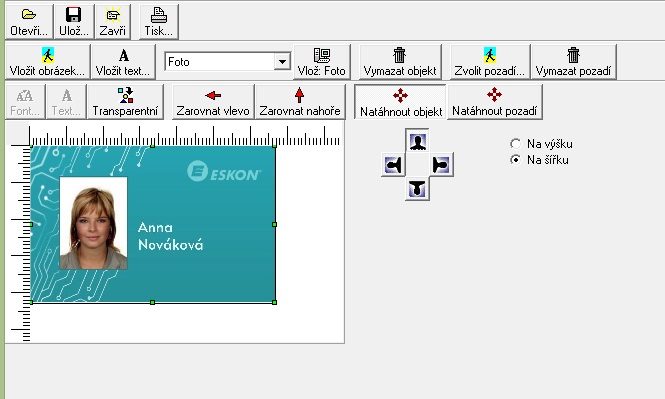the DOMA module
the DOMA module  the PPE dispensing module
the PPE dispensing module
 the Survey module
the Survey module  the Evidence of visits
the Evidence of visits
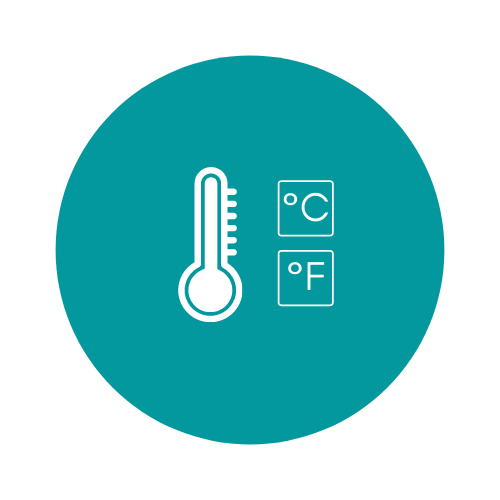 the TERMO module
the TERMO module  C19 Testing Record module
C19 Testing Record module
 the Evacuation module
the Evacuation module  the EVZA module
the EVZA module
 the Card printig module
the Card printig module
the DOMA module
- the DOMA module (Document evidence/controlled documentation) offers comfortable and clear electronic evidence and document management within your company.
- module enables to send documents to your employees’ emails – whether work or private
- you can set a deadline for employees to familiarize themselves with the information in the document
- via the link in the email, the employee receives the document designated for him to read. At the same time, there will be an automatic record in BIS® that the document was viewed = read by the employee
- this solution is optimal for sending out circulars, directives or instructions for new machines, technologies and health and safety
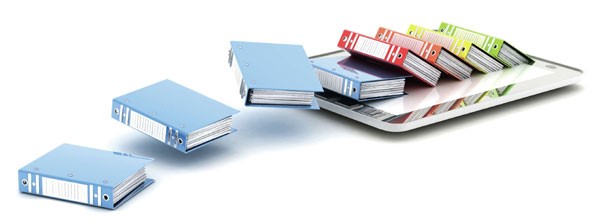
the EVZA module
- the EVZA module (Register of lent items) enables clear electronic register of lent items such as keys, working tools, production facilities, phones, tablets, notebooks and many others
- contactless employee’s identifier (card/key tag) is used when lending or returning items. In electronic register, you can find the information whether the item is still available or has been lent to anyone. This module can be used in your company’s production processes or warehouses
- ESKON responds to this demand and offers suitable extensions to existing BIS® access systems
- the module is supplemented with an AL1041usb reader, which serves to identify and at the same time confirm the loan or return of the object
the Survey module
- the attendance and catering application can also be supplemented with the Survey module which is used to evaluate employee surveys, including data export, summation and graph creation. The module can be used on any PC or TC01 or MT touch terminal
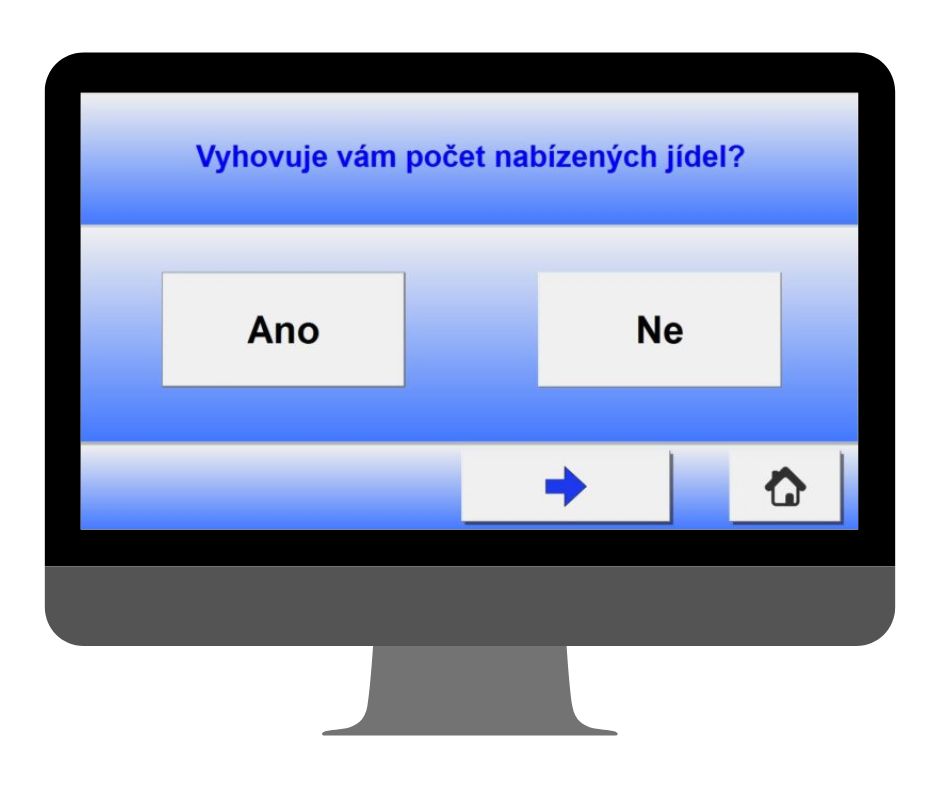

COVID-19 Testing Record module
- a new browser, Terms-lists, was created to extend the BIS4 PRO application software. This allows you to generate a list of people who should be tested for COVID-19 that day
- it is also possible to display a list of persons whose term will expire on the selected date or has already expired. At the same time, it is possible to check the presence of the given person, whether he has a scheduled shift or absence for the given day. Persons without a shift can be filtered out from the list
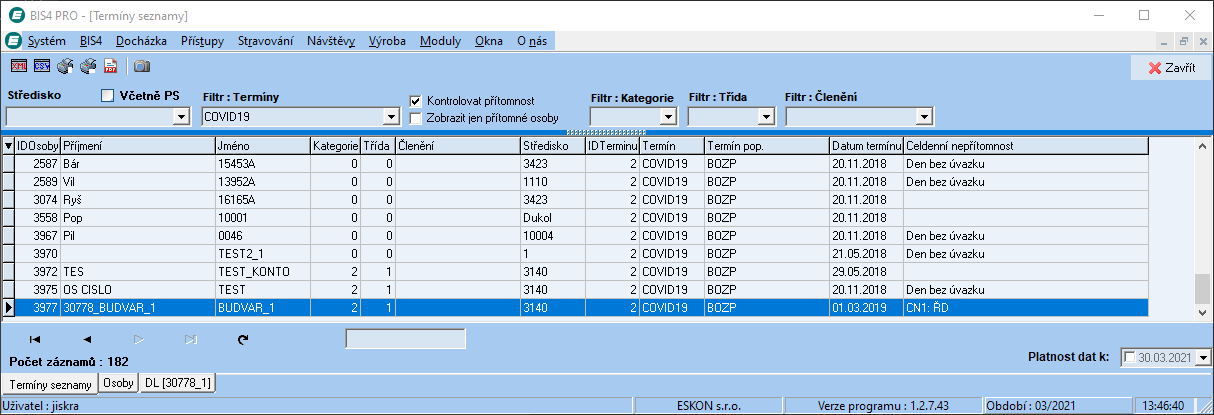
- in the case of the Online info add-on module, the option to turn on tracking of missed terms has been added, i.e. when passing through the monitored sensors, it is possible to catch people who have already passed the test date for COVID-19
the Termo module
- many employers in Czech Republic as well as in Slovakia introduce new preventive measurements to protect health of their employees due to ongoing Covid-19 restrictions in both countries

For more information click here.
the Evidence of visits module
- we offer separate modules for the basic applications of the BIS® system, which will be especially appreciated by HR professionals and security managers
- this application is a suitable supplement to the Access module as you can list any foreign people entering the building. Visitors receive an identification card that allows them to enter selected areas, lift or parking area. At the same time the arrival/departure time is recorded. Using this data you can actually monitor the movement of visitors
- the card issuing in case of repeated visits is much quicker because you can save the data in the database and re-use them late
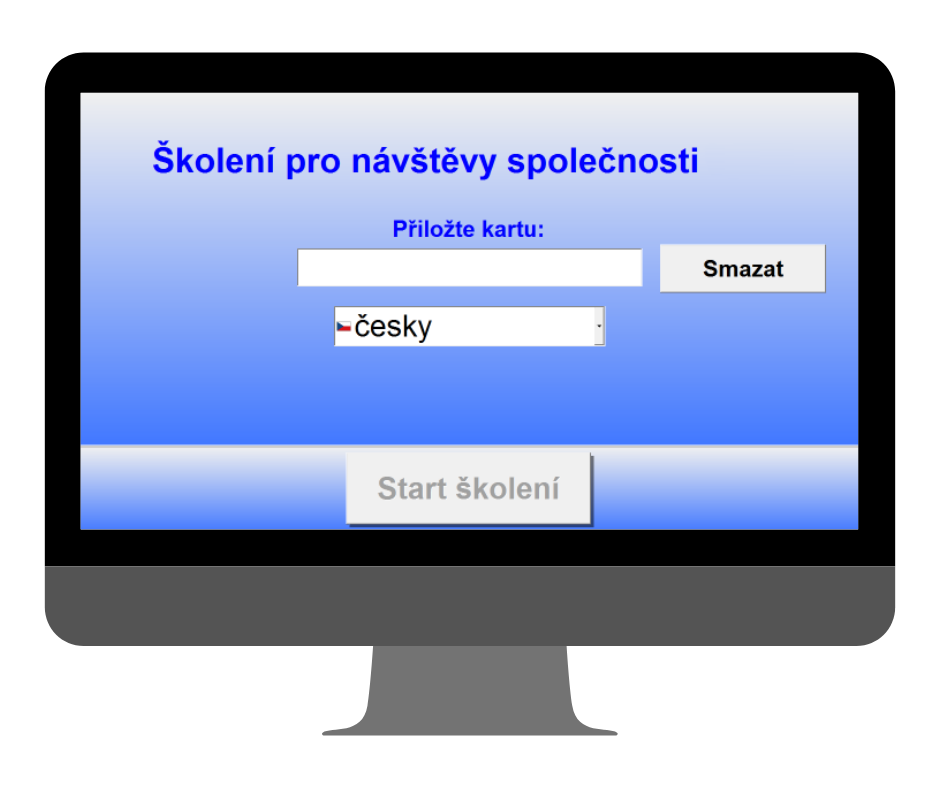
We recommend expanding the BIS attendance and access system with an OSH training module for employees and visitors (suitable in conjunction with turnstiles).
The Visits Module enables:
- to differ short-term/long-term visits
- to allow the accesses to the visitors
- to print a visitor card/ signature confirmation PP01
- to use RS201x hand reader or module TABLET for visitors with cars

the Evacuation module
- the Evacuation module is used to display and print the current status of people present according to the created groups of objects (buildings)
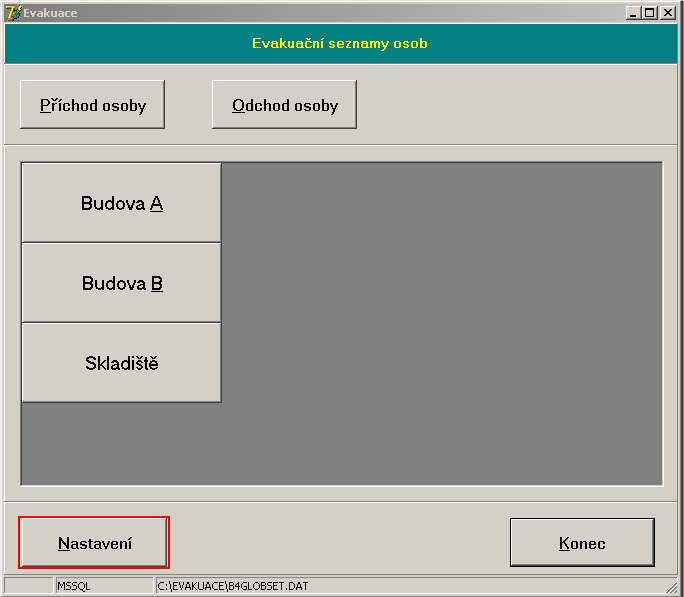
- as soon as a person is assigned to one of the centres, he is automatically displayed in the list if he is present. Among the present persons, it is also possible to search for persons from the visitors module.
- it is possible to set arrival and departure sensors that will record the presence of employees and visitors. For unambiguous identification, we recommend adding turnstiles or other mechanical barriers. If necessary, it is also possible to manually change the person’s status (e.g. if the card is forgotten).
- the application can be expanded with the Evacuation EPS add-on, which is used to automatically print/email a list of people present in the event of an alarm. This is realized by means of an external button, which connects potential-free to the EPS (electronic fire system). In this case, the operator does not need to control the Evacuation module at all to create a list of people.
- we recommend the Evacuation module as a suitable addition to each company’s fire prevention measures.
the PPE dispensing module
- this module enables the monitoring of the issue of PPE to employees, with the employee confirming the issue by attaching his card.
- AL1041 sensor with USB/RS232 interface is required for proper operation.
- in the Terms browser, there has been a new item “Authorization” introduced which will make it possible to distinguish the terms for the authorized issuance of PPE (protective gloves, etc.), including the setting of the number of repetitions, for example every 3 months.
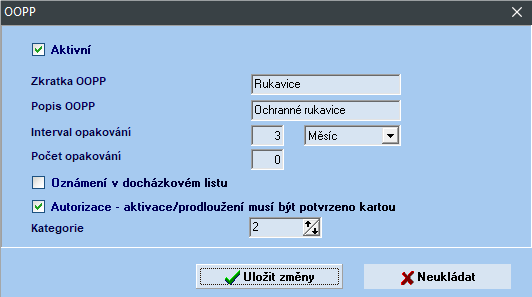
- as the deadline with authorization for activation/fulfilment is met, PPE will be dispensed and the next dispensing date will be set immediately. A complete record of the history of disposing and an overview of upcoming dates, including filtering and the possibility of adding notes, are a matter of course
- the PPE dispensing module is always adapted to the specific conditions of a particular user

the Card printing module
-
This module is intended for printing ISO-format identification cards that you use in BIS® system applications. The user himself chooses the information and data that will be printed on the identification cards. Most often, these are data from the BIS database (e.g. name, surname, personal number, photo, etc.), company logo, centre, information when a lost card is found, etc. You can print in bulk or by individual cards.